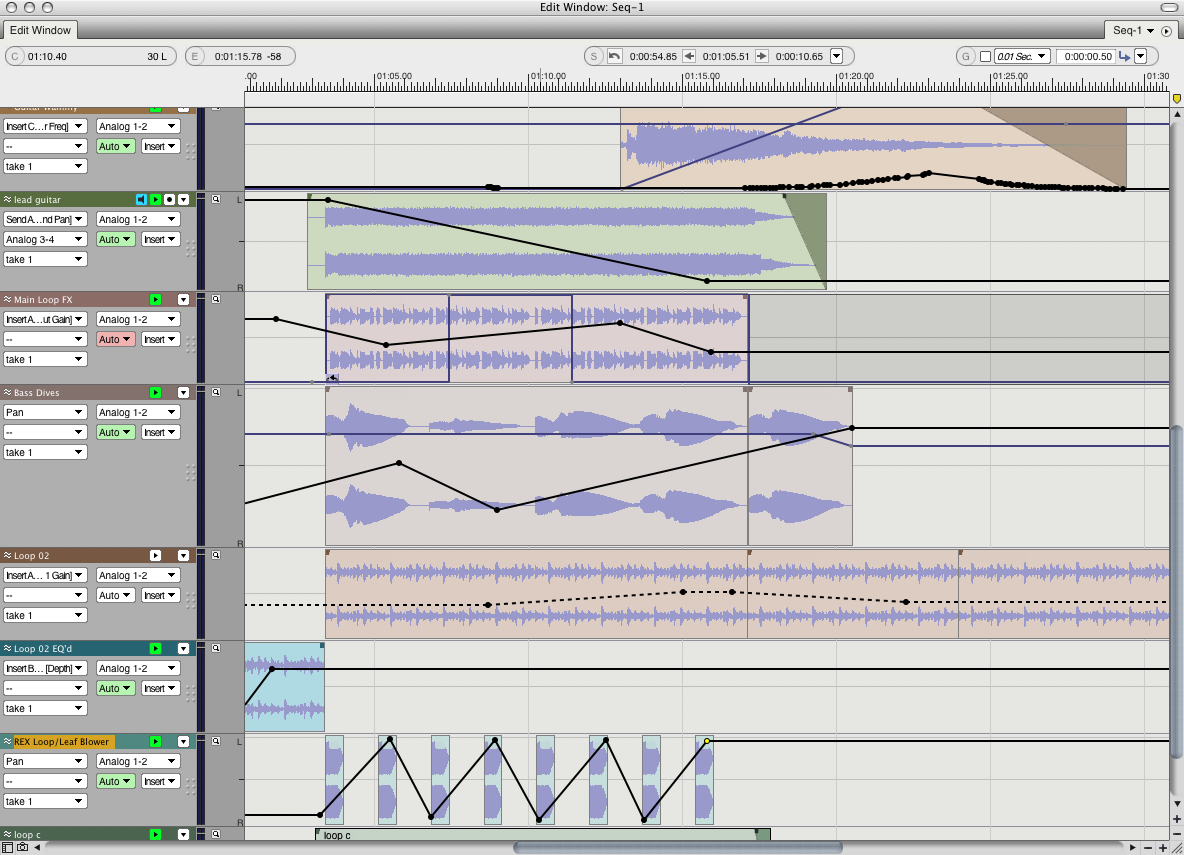What you are looking for is to use compression. Compression will even out the signal.
Vocal Recording - Fluctuating Volume
Posted on Apr 25, 2008 05:05 pm
caiphn
Member Since: Apr 25, 2008
Hi, I appologize if this should have been in the 'mixing' forum, I am very ignorant to this. I have a machine with Sony SoundForge 9.0 and am recording my vocals, i have a little pre-amp and a shure (sp) 58. I've finished the hour or so recording now, but notice when I'm listening to the recording the volume of my voice fluctuates throughout the recording to quite loud to fairly quiet. Is there anything I can do about this, or do I need to re-record it? (I really hope I don't, it took me forever) Any advise would be GREATLY appreciated! Thanks
[ Back to Top ]
What you are looking for is to use compression. Compression will even out the signal.
Just run compression over the whole recording?
Yes, it will smooth out the "fluctuations". If Soundforge doesnt' have one (don't know, don't use it) then you can find one at www.kvraudio.com (assuming Soundforge can use VST's)
compression will bring down the louder parts, so you can then turn up the whole track.
Where the signal level is below the threshold, compression does nothing.
So if your signal gets to around -4db, you can set your threshold at, say -8db. Now, anything over -8 gets turned down a certain amount (based on the ratio). anything under -8 just gets sent through as normal.
Two other ideas, that may come into play here. 1) automation, and 2) working the mic.
Automation is you telling the software to 'automate' the volume based on an envelope in the track. Kinda like someone sitting there with their hand on the fader. You use a line, the higher the line on the track, the louder the part is output. move the line lower, and the track gets quieter.
If there is a lot of difference, then compression may start sounding too fake, or pumping. Automation can work wonders, if you use it cleanly, maybe with compression too.
For future recording, think about how close you are to the mic, and try to pull back a bit when singing louder, and vice-versa.
There's also outboard compressors, that you can use before the signal gets recorded. This way you can turn the preamp up louder, and the compressor will clamp down the louder parts, so it's not so up-and-down when it gets into the PC.
Ya, pjk's got it right. I reach for the compression knob a little too quick at times
Thanks for the information! When I get home I'll play around with it.
here's a piccy, MOTU software, but the idea is the same. the black line controls a parameter, which could be volume, or other things.
I'm not sure if soundforge supports automation, some software doesn't.
hth
hmmm, it links back to this page, instead of full size. odd. . .
If it's very different in volume then i find it's best to automate it roughly first or cut it up and add gain where its needed. Otherwise you'll have to use fairly heavy compression and that could ruin the vocal sound.
One thing to remember about compression and its use on vocals is it is easy to over do it as stated above. But it is a needed evil on many of todays vocal tracks as there just are not many vocalists out there these days with supreme control over their voice. So a light bit of compression to even it out before sunning automation will help a great deal to ease the pain of having to automate an entire track every 5 seconds.
I try to use compression on vox on the way in any time it is possible but if it isn't then use it in the software sparingly to get started on evening out the level.
|
Related Forum Topics: |
If you would like to participate in the forum discussions, feel free to register for your free membership.