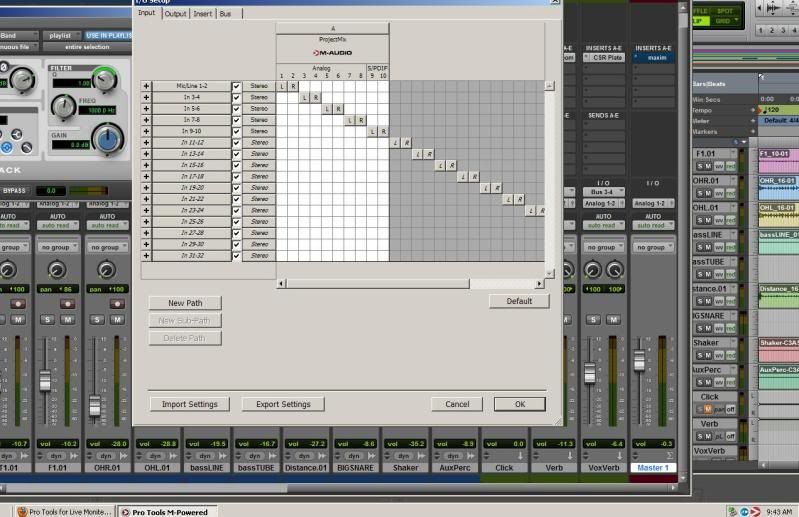Welcome to HRC man, glad to have you.
As the only Pro Tools user on this forum I feel obliged to answer, hah.
-Go to "Setup" at the top menu in ProTools, then click "I/O"
-Make sure you have all your input paths assigned to all 16 input channels. Each input that will be used in protools needs to be assigned to a path.
-You need to find out how many output channels you have on those interfaces combined and add those paths by clicking on the "Output" tab at the top of the I/O menu. Once you're on the Output tab you should be able to add output paths the same way you added input paths. The good news is that you won't have to mess with this again until you buy new interfaces.
-When you have your inputs and your outputs assigned, create 8 mono audio tracks (Ctrl+Shift+N is the keyboard shortcut on PC, Command+Shift+N is the shortcut on mac...learn the shortcut!)
-Assign the inputs to each of the 8 tracks based on where you have your cables plugged into your interface. Remember that you assigned paths that may differ from the inputs marked on your interface...if this is the case you may want to go back and fix it for the sake of simplicity...it sucks to have the output physically marked as "out 4" on your interface while it's labeled as "Path 1" in protools. I named all the paths directly after the input or output.
-Now create a stereo audio track using the same keyboard shortcut but click the mono drop down menu and choose stereo
-Change the track input to correspond to the inputs being fed by the mixing board.
-You should have 8 mono tracks for drums and one stereo track for the board input.
To recap: Define Paths in Setup->I/O, create tracks, assign inputs, record.
Check your product manual for information on headphone output.
Let me know if you have questions, I certainly had a few when I first installed PT.