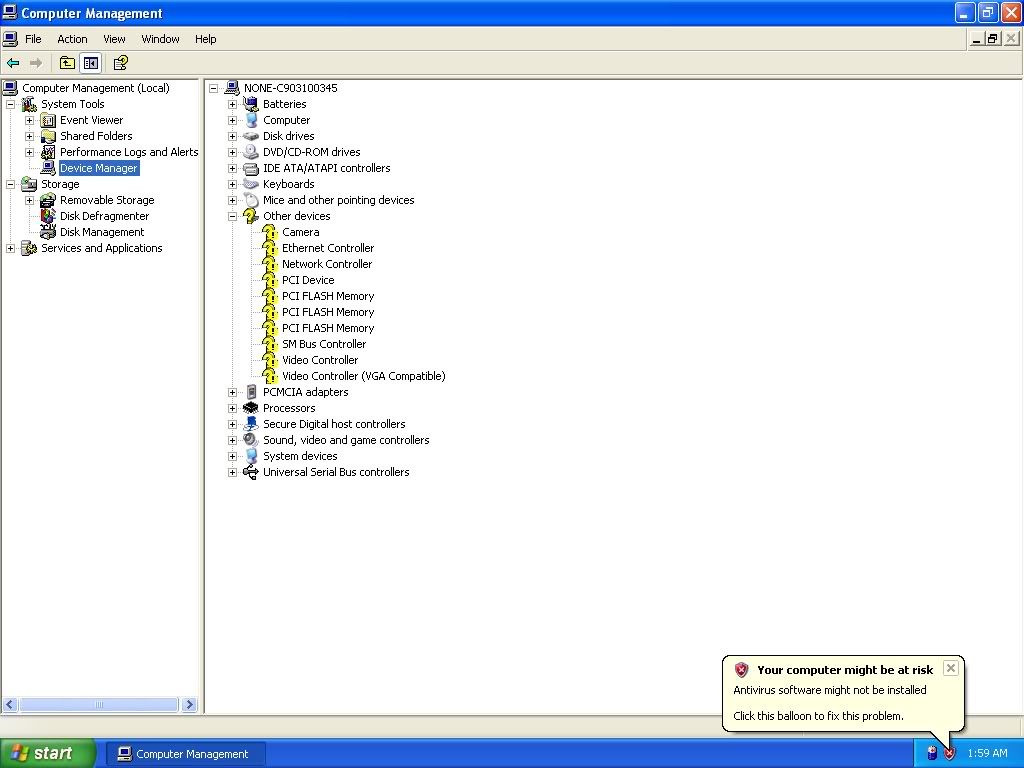Dude, you have posted this same question in 3 different forums now. Please only post it in one proper forum. It will get an answer, summer is a busy time for us all and it can take a little time.
Computer crashes after insallation of tascam us122L on windows
Posted on Aug 15, 2007 07:01 pm
yarko75
Member Since: May 16, 2007
I am using windows XP Home on my acer aspire 5630 lap top, each time I try to install my tascam with the 1.03 updater it crashes on me. I installed windows Xp home as a second operating system so that i can run my tascam 122L, but unfortunately i wasted my money :( I believe it could be a driver that is installed on my laptop thats causing the crash but im unsure of it.
Chipset Type : Mobile Intel 945GM Express
Data Bus Speed : 533 MHz
Intel Core 2 duo processor 1.6GHz 2Mb L2 cache
here is the code when the blue screen comes up
0xc0000005, 0x00000000, 0xF7A157c8, 0xF7A154c4
Afterwards i go to device manager and there are many devices with an exclamation mark
The devices that have an exclamation mark are: (acer orbicam)
(HL-DT-ST DVDRam GSA T10N)
(HDaudio soft data fax modem with smart CP)
(midi device)
(Realtek high definition audio)
(Tascam us122L)
Could it be possible that my tascam is not compatible with these things, or not compatible with my lap top?
How do i know what sort of things the tascam is not compatible with?
Please help, i already spent many hours trying to fix this, but came with no luck.
Thank you.
[ Back to Top ]
Dude, you have posted this same question in 3 different forums now. Please only post it in one proper forum. It will get an answer, summer is a busy time for us all and it can take a little time.
Well i finally managed to fix it, if anyone gets the same problem heres how you fix it:
I reinstalled windows XP Home but I didnt install any of the drivers (Right-click on "My Computer" go to manage and under device manager there should be a
list of unassigned drivers
The computer that I was running (acer Aspire 5630-6895) for some reason didnt let me install My tascam 122L,
I am not sure which driver is causing it to crash but, i suspect it has to do something with the chip set driver
It could be either one of the PCI Flash memory, PCI device, SM bus controller, or video controller, it could be also the realtek high definition audio, but
im not sure, anyhow all you have to do is reinstall XP home but not install any of the unassigned drivers.
Heres a list of What could be causing your computer to crash:
Mobile Intel(R) 945GM Express Chipset Family
Plug and play monitor (Doubt it)
SCSI and RAID Controllers
Realtek High Definition Audio
One of the IDE ATA/ATAPI Controllers
HDAUDIO Soft Data Fax Modem With Smart CP
After a successful install, install cubase it will say "no audio input" and "no audio output", all i did was restarted the computer, and it worked fine.
Cheers 8)
Technology is great when it works :)
Glad you got it working then. Hopefully that will help the dozens or so others that have had the same problem.
|
Related Forum Topics: |
If you would like to participate in the forum discussions, feel free to register for your free membership.